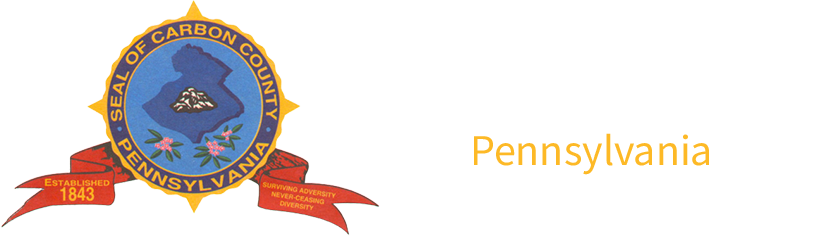Validated parking rolls out!
Two (2) hours of validated parking has begun rolling out for county residents and County property payers who schedule an appointment for personal/private matters with participating County departments and row offices. Validated parking is not granted for commercial purposes and/or transactions and is currently limited to one validated parking period per month.
The roll out started on 1 SEP and will continue through January 2023. While current participating offices is limited to GIS/Mapping and Recorder of Deeds, commencing 1 October, Human Resources, Tax Assessment, Tax Claim, , and Treasurer’s office will offer validated parking.
To receive two (2) hours of validated parking for scheduled appointments, call the participating office number directly. Department contact information can be found on the County website at: https://www.carboncountypa.gov/how_do_i/contact_us/index.php
Upon scheduling the appointment, the county resident/County property tax payer will be informed the following:
- Validated parking is authorized for a maximum of 2 hour and County resident/County property tax payer is responsible for parking fees or fines associated with exceeding the two-hour limit.
- The validated parking code is case-sensitive.
- Validated parking is authorized and valid only in Zones 1 and 2 (Northern most areas of County Lot), 5 & 6 (parallel to RR tracks on Lehigh Avenue) and all County handicap parking spaces. See Kiosk and Parking Zone Map at https://cms5.revize.com/revize/carboncounty/Document%20Center/Service/Parking/Parking%20Portal/Parking-Map-as-of-12-May-2022.jpg
- Validated parking codes can only be entered into the parking kiosks numbered 06 (Lehigh Ave. South), 07 (Lehigh Ave. North), 10 (County Lot Exit Lane), and 11 (County Lot Entrance Lane) in the “Enter code” box on the kiosk screen. See map for kiosk locations: https://cms5.revize.com/revize/carboncounty/Document%20Center/Service/Parking/Parking%20Portal/Parking-Map-as-of-12-May-2022.jpg. The Flowbird App can also be used.
- Kiosks steps are: Approach either kiosk # 6, 7, 10, or 11, press #2, enter license plate, press check mark, enter provided validated parking code, press check mark to receive receipt, and proceed directly to appointment. There is no need to place receipt in car.